Exprely works with two Payment Providers to help you withdraw your money in USD. The Payment Providers we use are:
- Payoneer
- Wise
2. If you are on the homepage, click on your profile picture and name in the top right corner.
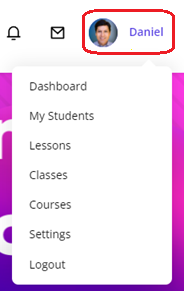
3. This will open a dropdown menu with profile options. Click on "Settings."
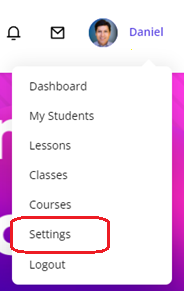
4. In the settings menu, navigate to the "Payments" option.
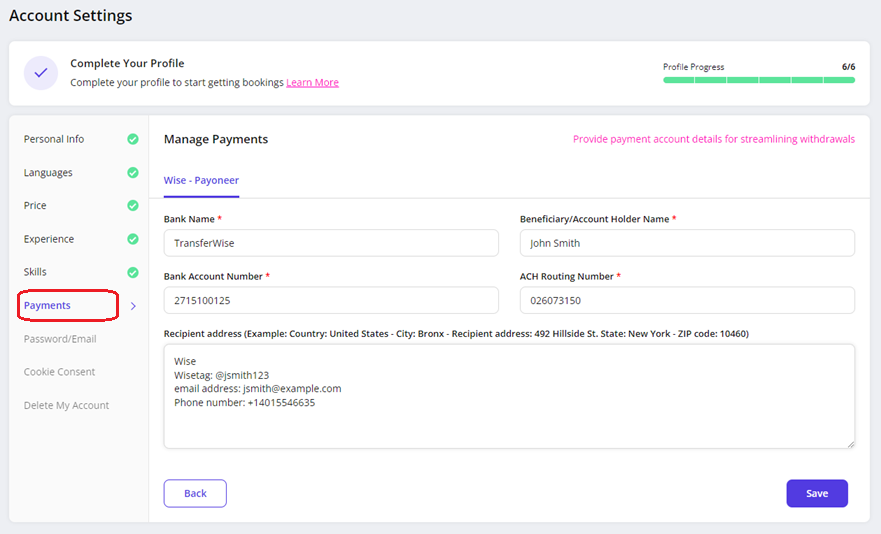
5. Here, input all the necessary bank details. Mandatory fields will be marked with a red asterisk.
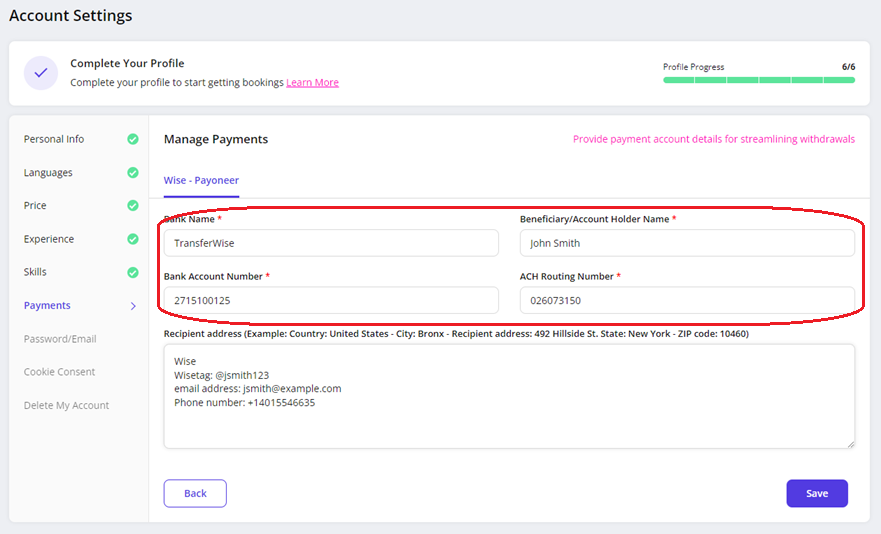
6. In the additional information section at the bottom, you'll need to enter specific details depending on whether you're withdrawing via Wise or Payoneer.
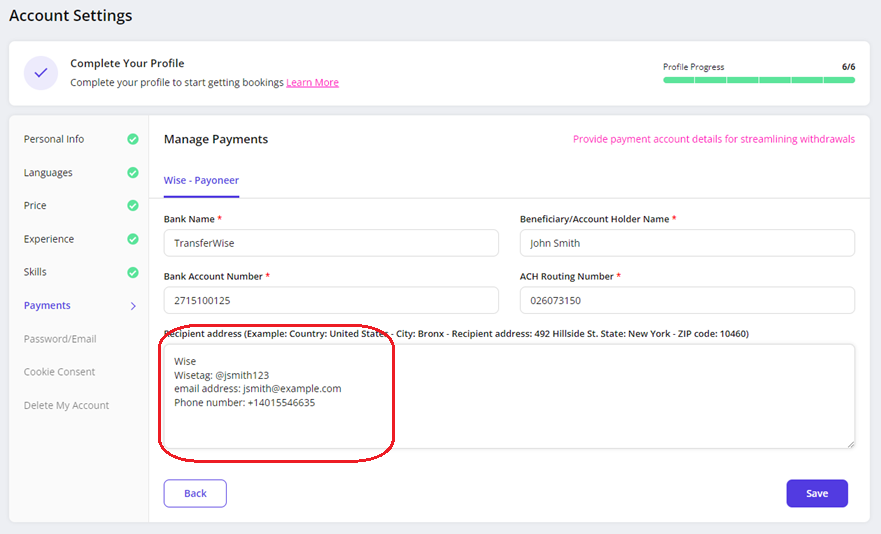
7. For Wise withdrawals, enter your Wise account email, Wisetag, and phone number with the international code starting with a "+" sign.
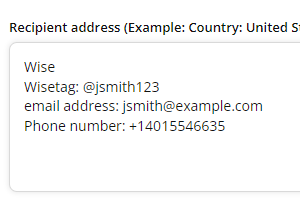
8. For Payoneer, simply provide your Payoneer account email.
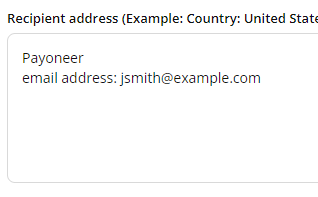
10. If you think there are any extra details that could assist in the transfer to your Wise or Payoneer account, feel free to include them in the same additional information box. You can also add any clarifying notes you deem necessary.
11. Finally, click on "Save" to ensure that your changes are applied and your bank account details are successfully configured for withdrawals.

The minimum withdrawal amount is $30 USD in Exprely Credits.
Exprely does not charge a fee for withdrawals. However, you may be subject to different fees depending on the withdrawal method you use. Please be aware that different countries may have different transaction fees charged by the respective payment provider.